There are two main ways to store and manage your emails: through an email client, like Outlook, or via webmail services, such as Gmail. Webmail essentially serves as an online platform where all your emails are stored. With just an internet connection and a computer or smart device, you can easily log into your webmail account through a browser from anywhere, at any time.
However, using generic email services like Yahoo or Gmail for business purposes can undermine customer confidence. To maintain a professional image, most companies and professionals prefer using domain-based email addresses, such as [email protected], for official communications.
This article will guide you through the process of quickly setting up professional email accounts on MokohHost and how to access them using webmail software.
What is Webmail
Webmail lets users access their email accounts through a web browser, offering a fast alternative to email clients, which are third-party software applications used to manage emails.
Popular webmail services include Gmail (www.gmail.com), Yahoo Mail (www.yahoomail.com), and AOL Mail (www.aol.com), allowing users to manage their email accounts directly on the web without the need to install any apps.
In essence, webmail enables you to check and manage your email from any device or location, all through a web browser, without requiring additional software downloads.
Benefits of Using Webmail Software
Webmail software offers numerous advantages for users. Here are some key benefits:
- It enables domain-based email users to easily read, send, and delete messages, all within a user-friendly interface.
- With webmail, there’s no need to download or install third-party email clients, simplifying the process.
- Since webmail is web-based, users can access their email accounts from anywhere, offering great flexibility.
- Webmail is intuitive and typically easy to set up, making it accessible for everyone.
One significant advantage of webmail is its cloud-based nature, allowing you to access your emails anytime, anywhere. Additionally, if your phone is lost or your computer is damaged, you can still retrieve your emails by simply logging into your webmail account from another device.
In contrast, if you're using an email client like Outlook and your computer crashes, you won't be able to access your emails unless you've set up IMAP protocols. Also, many email clients impose storage limits on your email accounts. For instance, even if you're using IMAP, your email client might only provide 5GB of space, which can fill up quickly.
Overall, webmail’s cloud-based features and ease of access provide a more reliable solution for managing your emails.
Step by Step Guide on How to Use Webmail to Access Your Business Email
Step 1: Log in to Your MokohHost Account
Open your browser and go to the MokohHost website.
Click on the Login button at the top right corner of the page.
Enter your username and password to log into your account.
Step 2: Access Your cPanel
After logging in, you will be directed to your MokohHost dashboard.
Locate and click on cPanel to enter the control panel where you manage your email and hosting settings.
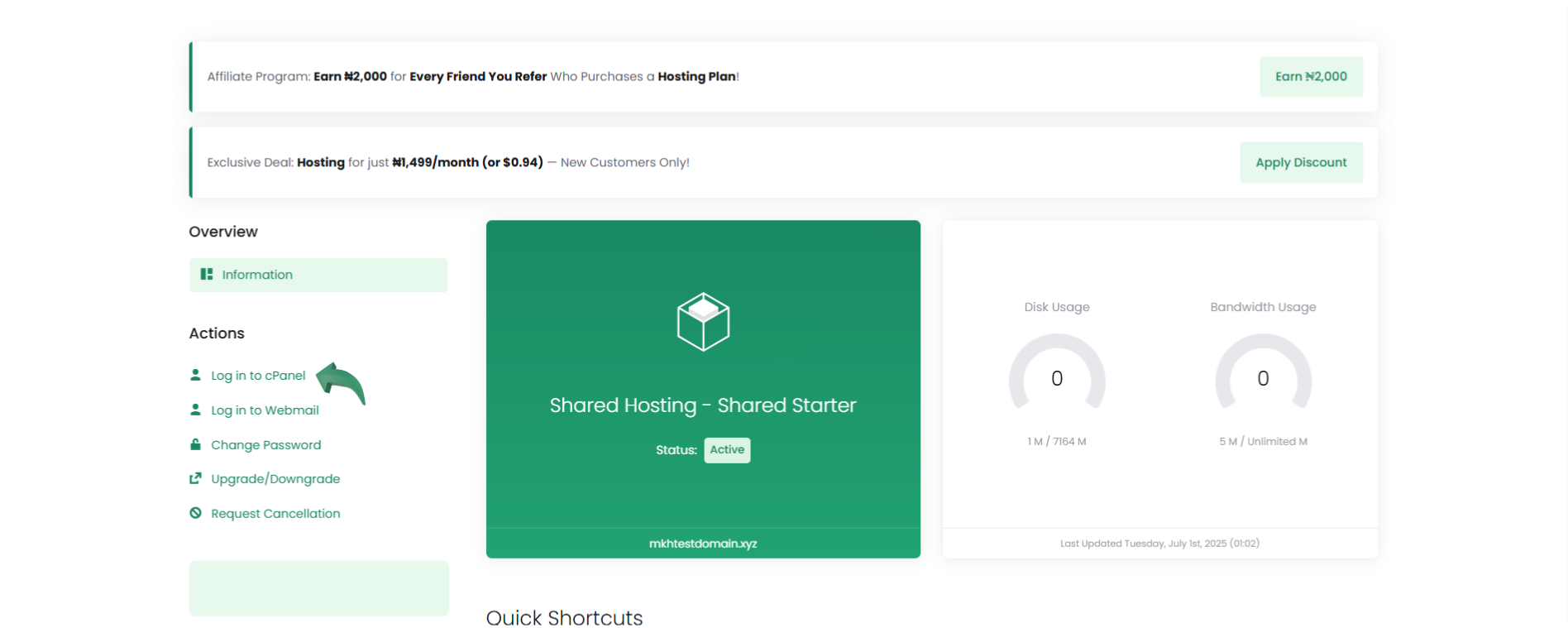
Step 3: Find the Email Section
Inside cPanel, scroll down to the Email section.
Here, you will see several email-related tools. Look for the Email Accounts icon and click on it.
Step 4: Create a New Business Email (If Necessary)
If you haven’t already set up your business email, click on the Create button.
Choose a domain (e.g., [email protected]) and set up a username and password for the new email account.
Click Create to finalize the setup.
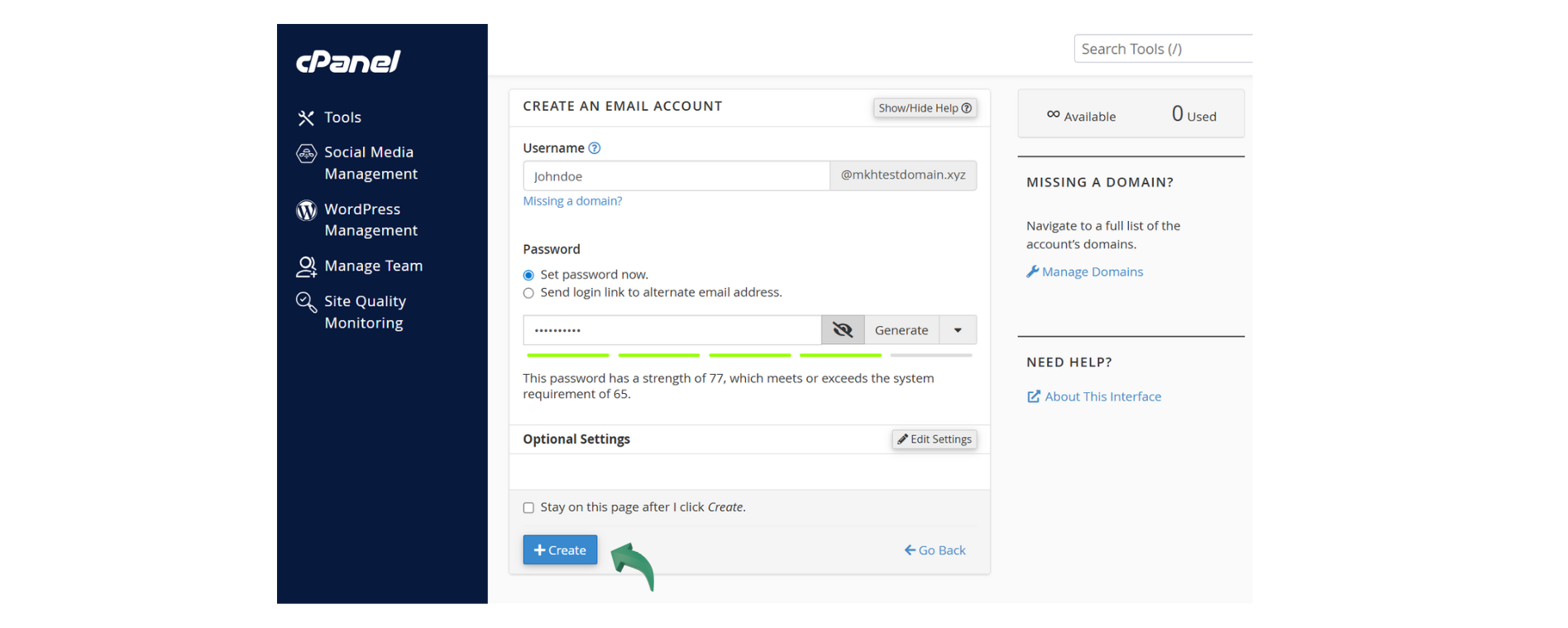
Step 5: Access Webmail
Now that you have your email account set up, go back to the Email Accounts section.
Next to the email address you want to access, click on Access Webmail. Enter your email address and password.
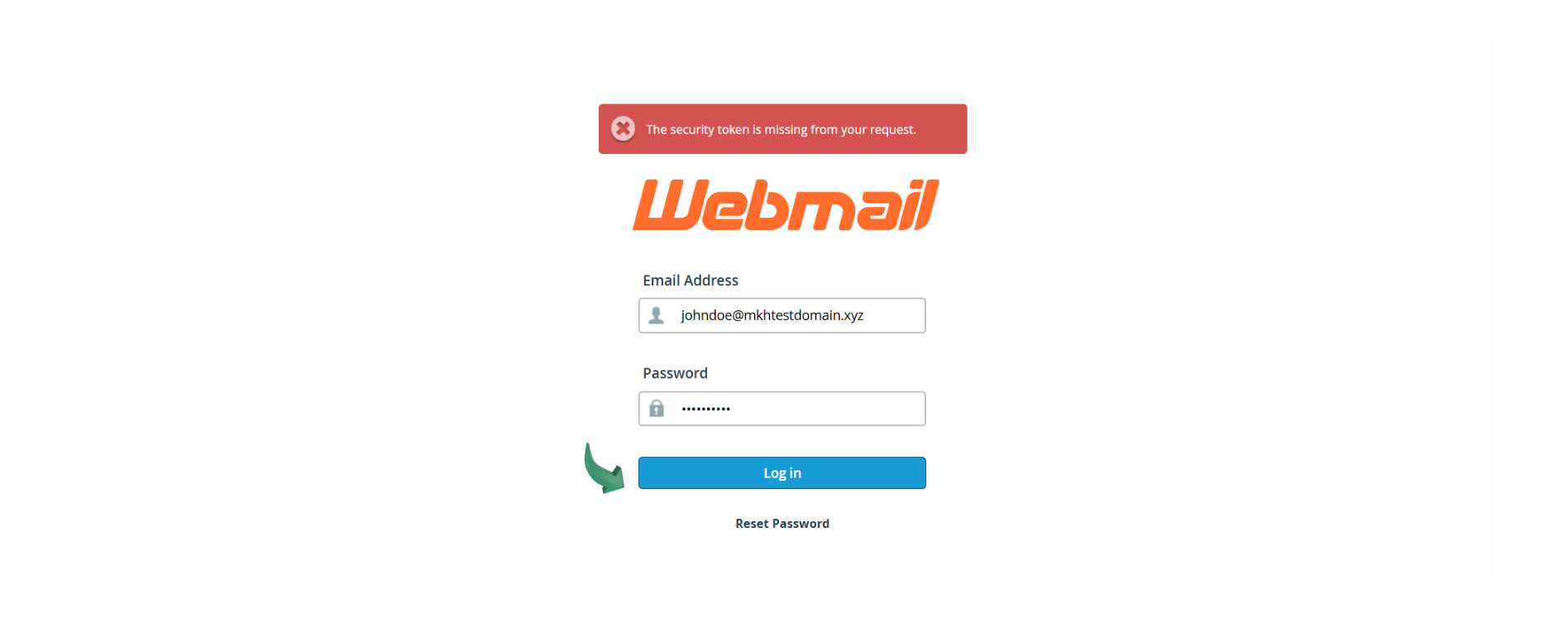
Step 6: Log into Webmail
After clicking Access Webmail, you’ll be prompted to choose your preferred webmail application. The options typically Roundcube,
Select Roundcube and click on open webmail on Roundcube. Log in using the email address and password you created in Step 4.
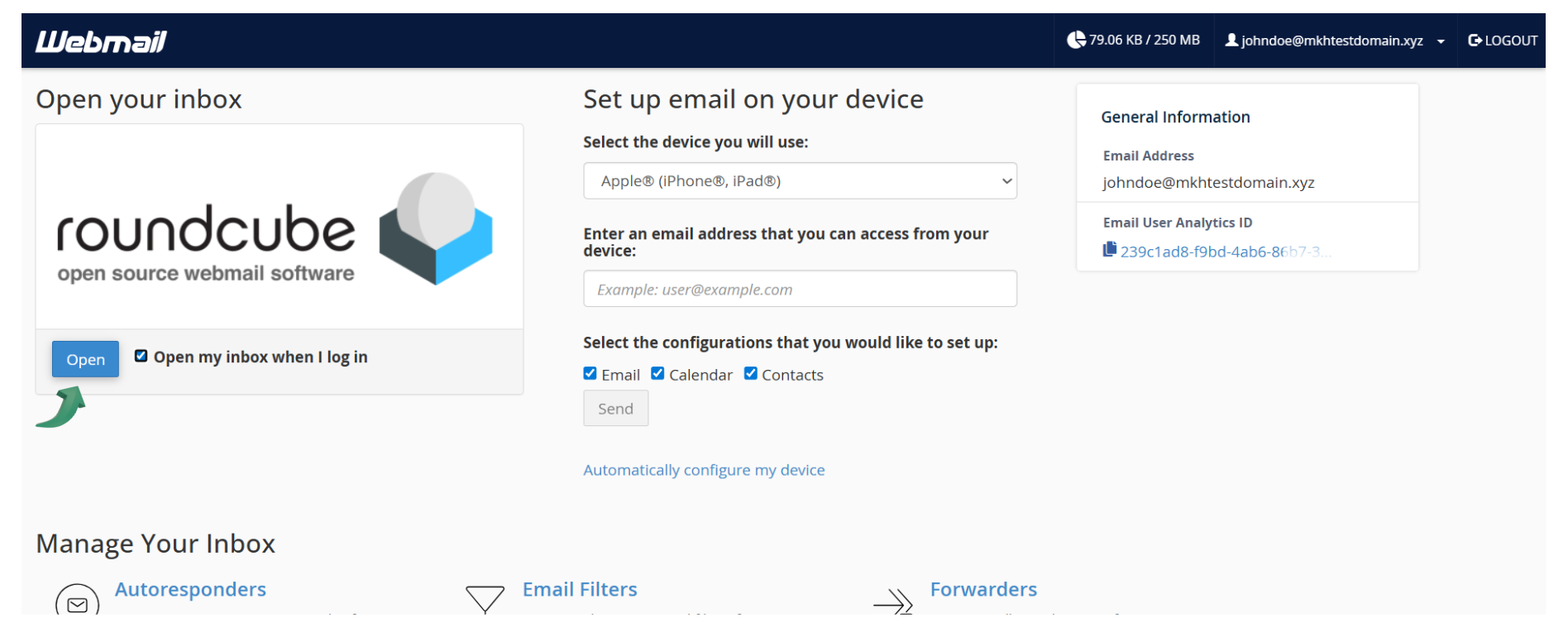
Step 7: Manage Your Emails
Once logged into webmail, you can:
Send, receive, and delete emails.
Organize emails into folders.
Set up filters, and manage your contacts.
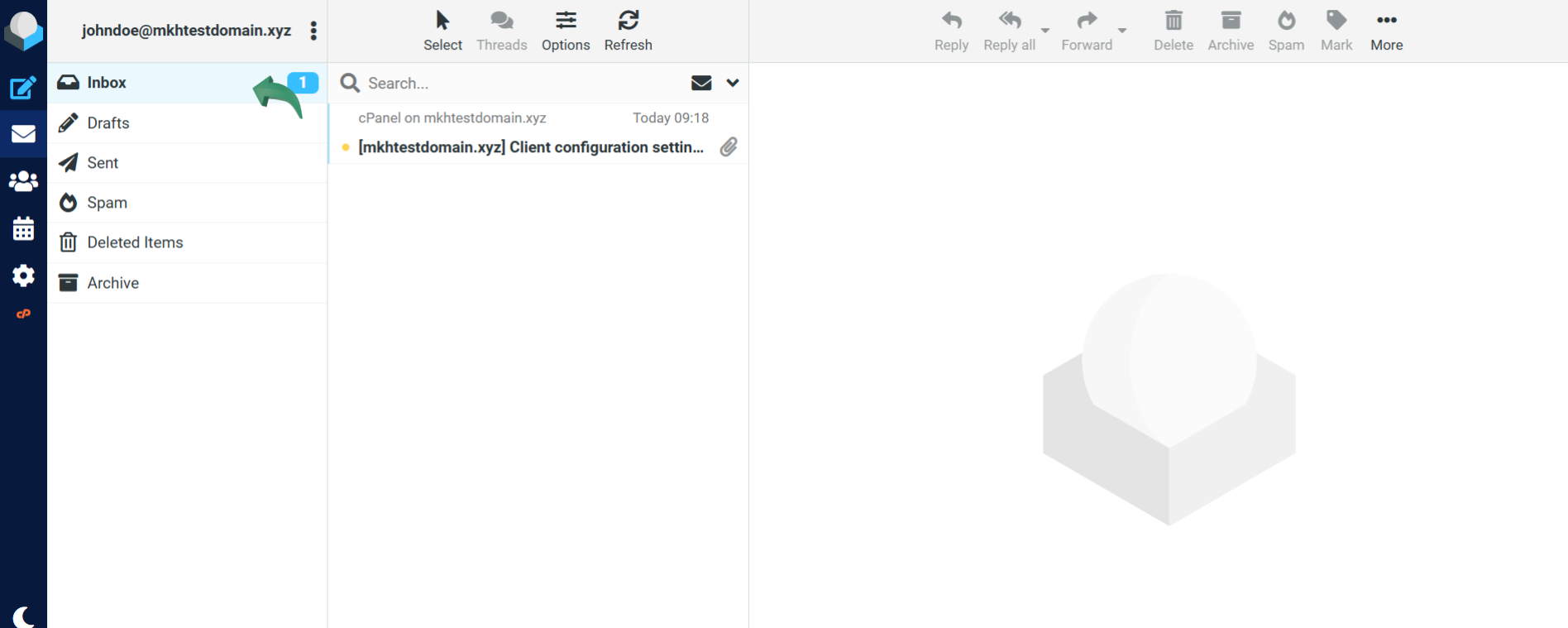
Step 8: Access Webmail From Any Device
You can access your webmail account from any device with an internet connection. Simply open your browser and navigate to the webmail login page (e.g., webmail.yourdomain.com).
Log in with your email credentials, and you’re all set to manage your business emails.
Conclusion
Accessing your business email through webmail is a fast, flexible, and secure way to stay connected no matter where you are. Whether you're checking in from your office or on the go, webmail gives you full access to your inbox from any browser without the need to install additional software.
If you're using MokohHost as your hosting provider, the process is even easier. MokohHost offers a user-friendly webmail interface via cPanel, with reliable uptime, free SSL, and built-in email tools to help you manage your business communication efficiently. With just your email login credentials and a stable internet connection, you can stay productive and responsive from anywhere.
For businesses that need dependable email access and support, MokohHost provides a powerful, affordable solution.

